Demystifying Salesforce APIs: A Deep Dive into the Metadata API
Introduction:
In today’s interconnected digital landscape, APIs (Application Programming Interfaces) serve as the backbone of seamless data exchange and integration between different software applications. When it comes to Salesforce, APIs play a pivotal role in extending its capabilities, automating processes, and integrating it with external systems. In this blog post, we’ll explore the Salesforce API ecosystem, with a special focus on the Metadata API – a powerful tool for managing and customising Salesforce configurations.
Overview of Salesforce APIs:
Salesforce provides a comprehensive suite of APIs to enable developers to integrate, extend, and customise Salesforce functionalities according to their specific needs. These APIs cover a wide range of use cases and development scenarios, catering to both lightweight integrations and enterprise-level applications. Let’s explore some of the key APIs offered by Salesforce:
REST API:
Purpose: The REST API is well-suited for building lightweight integrations and developing mobile apps that need to interact with Salesforce data.
Features: It follows the RESTful principles and supports standard HTTP methods such as GET, POST, PUT, PATCH, and DELETE for performing CRUD (Create, Read, Update, Delete) operations on Salesforce data.
Use Cases: Developers commonly use the REST API for integrating Salesforce with external systems, creating custom web applications, and accessing Salesforce data from mobile devices.
SOAP API:
Purpose: The SOAP API provides robust support for enterprise-level integrations and complex data operations that require precise control and error handling.
Features: It uses the SOAP (Simple Object Access Protocol) protocol and offers a rich set of web services for interacting with Salesforce objects, metadata, and processes.
Use Cases: Organisations often use the SOAP API for integrating Salesforce with legacy systems, implementing complex business logic, and performing bulk data operations.
Bulk API:
Purpose: Designed specifically for processing large volumes of data efficiently, the Bulk API is ideal for batch data operations such as data loading, insertion, updating, and deletion.
Features: It supports parallel processing and batch processing to handle large data sets and maximise throughput.
Use Cases: Developers leverage the Bulk API for migrating data from external systems to Salesforce, performing periodic data imports, and executing data cleansing and deduplication tasks.
Streaming API:
Purpose: The Streaming API enables real-time data updates and event-driven architectures by delivering changes to Salesforce data in near-real-time.
Features: It uses a push technology to deliver events to subscribed clients, allowing developers to receive updates as they occur without polling.
Use Cases: Applications requiring real-time notifications, such as live dashboards, collaboration tools, and IoT (Internet of Things) integrations, benefit from the Streaming API’s capabilities.
In addition to these key APIs, Salesforce offers several other specialised APIs catering to specific use cases and requirements. Some notable examples include:
Chatter REST API:
Provides access to Chatter feeds, groups, users, and files for building social and collaboration applications.
Metadata API:
Allows developers to retrieve, deploy, create, update, or delete metadata components such as custom objects, fields, layouts, and Apex classes.
Tooling API:
Offers programmatic access to the Salesforce development environment for performing various development and administrative tasks.
Analytics API:
Facilitates access to Salesforce Analytics data for building custom analytics solutions and integrating with external BI (Business Intelligence) tools.
Each of these APIs serves a distinct purpose and offers unique capabilities to developers, empowering them to extend the functionality of the Salesforce platform and deliver innovative solutions tailored to their business needs.
Deep Dive into the Metadata API:
Among the diverse range of APIs provided by Salesforce, the Metadata API holds a unique position as a critical tool for managing customizations and configurations within Salesforce organisations. While other APIs primarily focus on data manipulation, the Metadata API deals with the metadata – essentially the “data about the data” – that defines the structure and behaviour of Salesforce objects, fields, workflows, and more.
Let’s delve deeper into the capabilities and functionalities offered by the Metadata API:
Retrieve Metadata Components:
1. The Metadata API enables developers to retrieve various metadata components that constitute the configuration of a Salesforce org. These components may include:
- Custom objects and fields
- Page layouts and record types
- Apex classes and triggers
- Workflows and approval processes
- Reports and dashboards
- Profiles, permission sets, and other security settings
By retrieving metadata components programmatically, developers gain insights into the current configuration of a Salesforce org and can perform analysis, documentation, or comparison tasks as needed.
2. Deploy Changes Across Environments:
- One of the key strengths of the Metadata API is its ability to facilitate seamless deployment of changes across different Salesforce environments, such as sandbox environments and production orgs.
- Developers can package metadata components into deployment packages (known as “metadata containers” or “metadata packages”) and deploy them using the Metadata API, ensuring consistency and reliability of configurations across environments.
- This capability is particularly valuable for implementing continuous integration and continuous deployment (CI/CD) practices, automating release processes, and maintaining synchronisation between development, testing, and production environments.
3. Create, Update, or Delete Metadata Programmatically:
- With the Metadata API, developers can programmatically create, update, or delete metadata components, empowering them to automate various development and deployment processes.
- For example, developers can use the Metadata API to:
- Create custom objects, fields, or validation rules dynamically based on business requirements.
- Update existing metadata components to reflect changes in business processes or system integrations.
- Delete obsolete or deprecated metadata components to maintain a clean and efficient Salesforce org.
- This level of automation enhances productivity, reduces manual effort, and ensures consistency and accuracy in Salesforce configurations.
4. Implement Version Control and Release Management:
- The Metadata API facilitates version control and release management for Salesforce configurations, enabling organisations to track changes, manage dependencies, and roll back deployments if needed.
- Developers can integrate the Metadata API with version control systems like Git to maintain a centralised repository of metadata components, track changes over time, and collaborate effectively with team members.
- By implementing version control and release management practices, organisations can enforce governance policies, ensure compliance with regulatory requirements, and mitigate risks associated with configuration changes in Salesforce.
- A great example to demonstrate the capabilities of the Metadata API in action could be creating a custom Salesforce object programmatically and then deploying it across different environments using the Metadata API.
Example: Creating a Custom Object using the Metadata API
Objective : Create a Lookup Field inside the ‘Quote__c’ object where my custom field name and object is where my component has been placed.
Please refer below link and create all the apex class and its respective test apex in the org.
https://github.com/ShahPrincy/apex-mdapi-master
The apex which we used in this requirement, it must be implemented Metadata.DeployCallback.
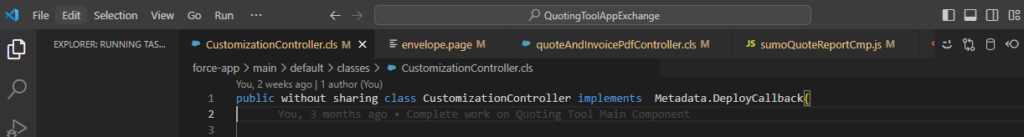
Below apex code is used to create a new lookup field in the ‘Quote__c’ object.
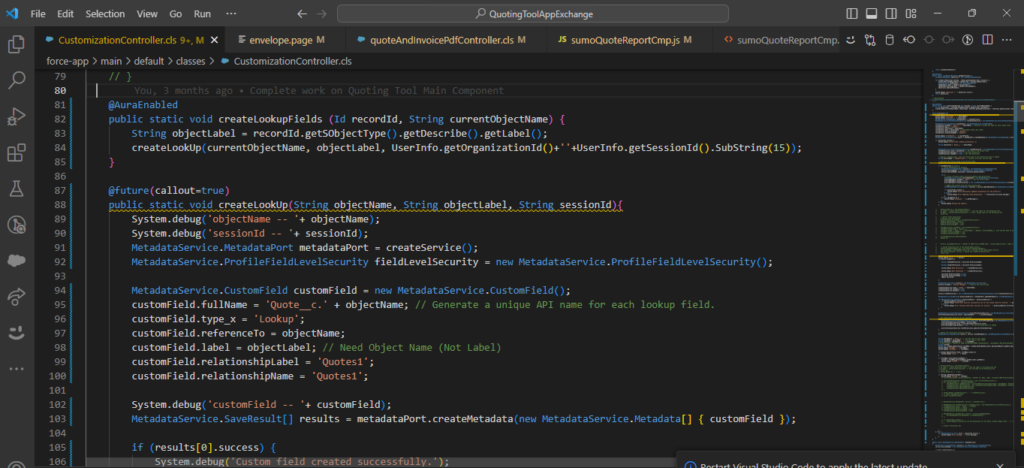
@AuraEnabled
public static void createLookupFields (Id recordId, String currentObjectName) {
String objectLabel = recordId.getSObjectType().getDescribe().getLabel();
createLookUp(currentObjectName, objectLabel, UserInfo.getOrganizationId()+”+UserInfo.getSessionId().SubString(15));
}
@future(callout=true)
public static void createLookUp(String objectName, String objectLabel, String sessionId){
System.debug(‘objectName — ‘+ objectName);
System.debug(‘sessionId — ‘+ sessionId);
MetadataService.MetadataPort metadataPort = createService();
MetadataService.ProfileFieldLevelSecurity fieldLevelSecurity = new MetadataService.ProfileFieldLevelSecurity();
MetadataService.CustomField customField = new MetadataService.CustomField();
customField.fullName = ‘Quote__c.’ + objectName; // Generate a unique API name for each lookup field.
customField.type_x = ‘Lookup’;
customField.referenceTo = objectName;
customField.label = objectLabel; // Need Object Name (Not Label)
customField.relationshipLabel = ‘Quotes1’;
customField.relationshipName = ‘Quotes1’;
System.debug(‘customField — ‘+ customField);
MetadataService.SaveResult[] results = metadataPort.createMetadata(new MetadataService.Metadata[] { customField });
if (results[0].success) {
System.debug(‘Custom field created successfully.’);
}
}
Conclusion:
The Metadata API serves as a powerful tool for managing and customising Salesforce configurations, enabling developers to retrieve, deploy, create, update, and delete metadata components programmatically. By leveraging the capabilities of the Metadata API, organisations can streamline development processes, ensure consistency across environments, and effectively manage the lifecycle of Salesforce configurations.
Incorporating the Metadata API into your Salesforce development workflow can significantly enhance productivity, improve collaboration among development teams, and accelerate time-to-market for innovative Salesforce solutions. Reach out to NSIQ INFOTECH – best salesforce consulting company in India, to incorporate Metadata API into your Salesforce development workflow.



