Optimizing SMS Engagement with Salesforce Mobile Connect and Data Extensions
In moment’s fast- paced digital geography, connecting with customer through multiple channels is pivotal for businesses aiming to enhance engagement and drive growth. Mobile Connect of Salesforce Marketing Cloud Services offers an important platform for managing SMS marketing Campaigns, allowing businesses to reach guests directly on their mobile bias. This blog will explore how to optimize SMS engagement by landing and exercising SMS responses stored in Data Extensions within Salesforce Marketing Cloud.
Introduction to Mobile Connect
Salesforce Marketing Cloud Mobile Connect is an essential tool for businesses looking to integrate SMS marketing into their overall strategy. It enables marketers to send personalized text messages, manage subscriptions, and automate responses, providing a direct line of communication with customers. SMS marketing is particularly effective due to its high open rates and immediacy, making it a valuable channel for time-sensitive promotions and updates.
Setting Up Mobile Connect
To get started with Mobile Connect, you need to:
1.Enable Mobile Connect: Ensure your Salesforce Marketing Cloud account has Mobile Connect enabled.
2.Configure Short Codes and Keywords: Set up short codes (e.g., 5-digit numbers) and keywords that customers can text to opt-in or engage with your campaign.
3.Create SMS Campaigns: Develop your SMS messages, keeping them concise and action-oriented
Landing SMS Responses
Landing SMS responses is a critical aspect of SMS marketing, allowing businesses to understand client preferences and engage with them effectively. To capture responses
1.Define Keywords: Set up keywords that customers can use to interact with your campaign. For example, customers can text “JOIN” to subscribe or “STOP” to opt-out.
2.Automate Replies: Configure automatic replies for different keywords to provide immediate feedback to customers.
3.Store Responses: Use Data Extensions to store incoming SMS responses for further analysis and action.
Storing SMS Responses in Data Extensions
Data Extensions in Salesforce Marketing Cloud are tables that store data related to your marketing activities. To store SMS responses:
- Create a Data Extension: Define a new Data Extension with fields such as Message Text, Lead ID, Mobile Number, and Timestamp.
- Map Fields: Ensure the fields in the Data Extension align with the data captured from SMS responses.
- Automate Data Capture: Use automation tools like Automation Studio to automatically populate the Data Extension with incoming SMS responses.
Utilizing SMS Response Data
Once you have captured and stored SMS responses in a Data Extension, the next step is to utilize this data effectively:
- Analyze Responses: Examine the data to gain insights into customer preferences and behaviors. Identify trends and patterns that can inform future campaigns.
- Personalize Follow-ups: Use the response data to tailor follow-up messages. For example, send a thank-you message to those who opted in or a re-engagement message to those who opted out.
- Automate Actions: Automate processes based on responses, such as updating contact preferences in your CRM or triggering email follow-ups.
Case Study: Engaging Home Buyers with SMS Campaigns
In a recent project for a client in the home buying industry, we successfully leveraged Mobile Connect to enhance customer engagement. Our client wanted to keep potential home buyers informed about new listings, open houses, and special promotions via SMS. Here’s how we did it:
- Campaign Setup: We set up an SMS campaign with keywords like “NEWLISTING” and “OPENHOUSE” to capture customer interest.
- Response Capture: When customers responded to these keywords, their responses were automatically stored in a Data Extension. We created fields in the Data Extension to store Message text, Lead ID, Mobile number, and Inbound.
- Data Management: Using SQL queries, we regularly updated the Data Extension to ensure it accurately reflected customer interactions. Here’s a screenshot of our Data Extension:
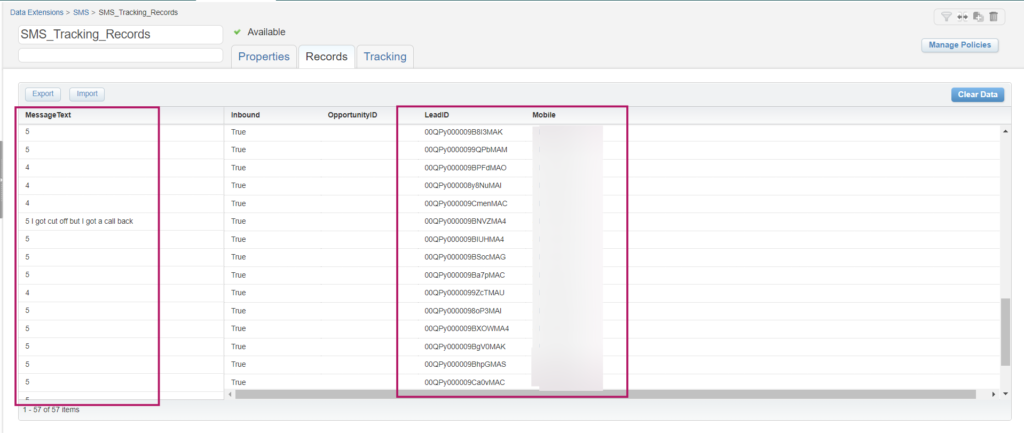
- Personalized Follow-ups: Based on the responses, we sent personalized follow-up messages to engage customers further. For example, if a customer expressed interest in a new listing, we sent them detailed information about the property.
Best Practices
To maximize the effectiveness of your SMS campaigns, consider these best practices:
- Keep Messages Short: SMS messages should be concise and to the point.
- Ensure Compliance: Adhere to regulations such as obtaining explicit consent from recipients.
- Monitor Performance: Regularly review and analyze campaign performance to make data-driven decisions.
Conclusion
Using Salesforce Marketing Cloud Mobile Connect and Data Extensions can significantly enhance your SMS marketing sweats. By landing and exercising SMS responses, you can gain precious perceptivity, epitomize client relations, and drive engagement. Embrace the power of SMS marketing to connect with your followership in a meaningful and poignant way.


