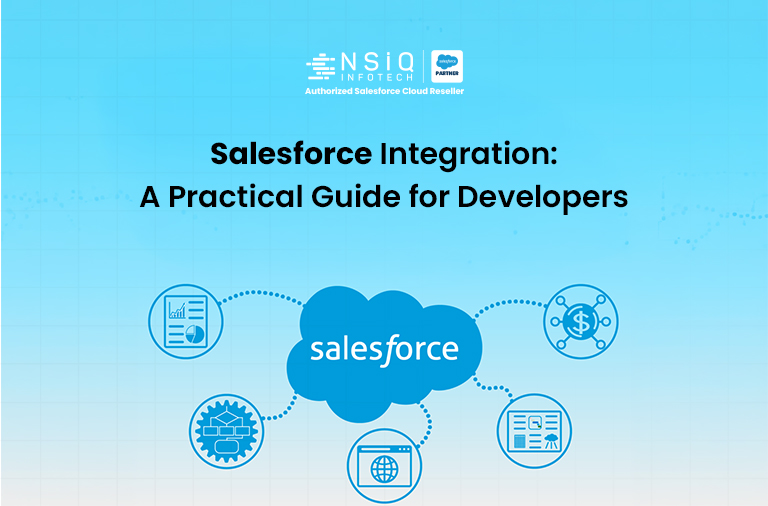Lightning Flow with New Enhancement
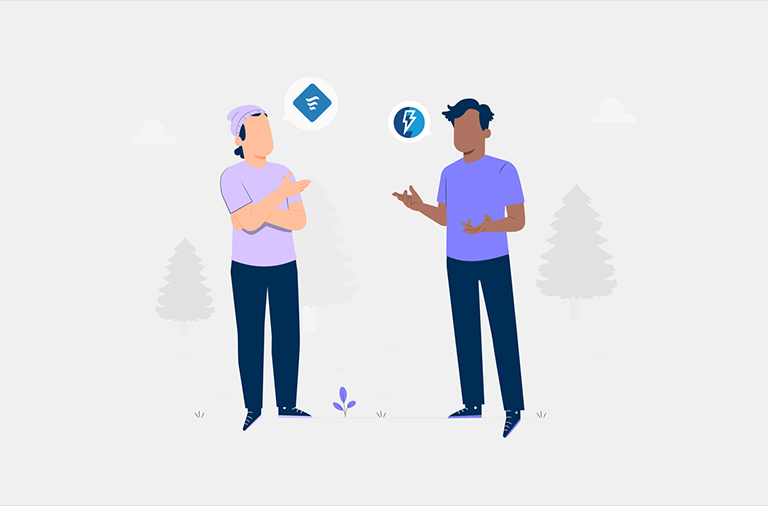
Salesforce’s Lightning Flow provides a powerful, code-free solution for building sophisticated business processes. Using Flow Builder, Salesforce administrators can access capabilities typically reserved for developers.
With each Salesforce release, the use cases for Flow continue to expand, and its features grow increasingly robust. Originally known as Visual Flow, Salesforce Flow has been significantly revamped, leading to the introduction of the modern Flow Builder interface, which has been rebuilt from the ground up.
What are Salesforce Flows?
Salesforce Flows allows administrators to automate complex business processes using a point-and-click interface, eliminating the need for extensive coding. This feature empowers admins to handle intricate business requirements independently.
Core Features of Flow
1. Manager Tab
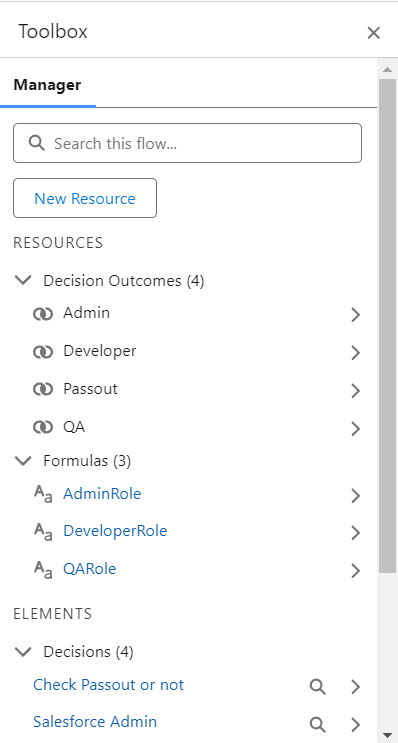
The Manager tab, as seen in the Flow interface, stores essential elements and resources such as Variables, Collections, Constants, Formulas, and Choices:
- Variables: Used to store data in various formats (Text, Number, Record, Date, Currency, Boolean, Picklist, etc.).
- Collections: Grouped lists of Variables, enabling bulk processing of records.
- Constants: Immutable values referenced throughout the Flow.
- Formulas: Calculated values that change dynamically based on other Flow inputs.
- Choices: Options presented to users within Screen Elements.
2. Elements
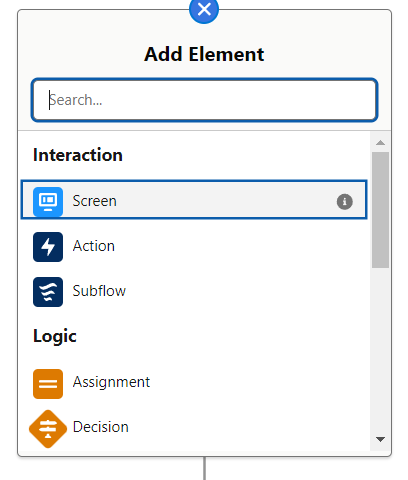
You can incorporate new Resources and Elements into your Flow, and the available options will vary based on the specific type of Flow you are creating.
Interaction elements include Screen, Action, or Subflow.
- A Screen element, available only in Screen Flows, allows you to show information to the user or collect data from them during the Flow.
- An Action element enables you to transfer data to a pre-existing standard or custom action, such as sending an email, performing a Quick Create, or executing a custom Apex action.
- A Subflow element allows you to invoke another Flow within your current one. This means that if you have a complex Flow already established, you can reuse it without duplicating logic, simplifying maintenance since any updates to the logic only need to be made in one place if the Flows are designed efficiently.
Logic elements include Decisions, Assignments, and Loops.
- Decisions allow you to split your Flow depending on the data that’s being sent through it.
- Assignments let you set a value for a variable, while Loops enables you to process multiple variables simultaneously by using collections.
Data elements consist of Create, Update, Get, or Delete records.
- Whenever you need to modify a record in the Salesforce database, one of these Data elements must be used.
- The options will also adjust dynamically based on the specific type of Flow being executed.
New Features for Salesforce Flow in the Summer ’24 Release
New Flow Creation Wizard and Flow Types
The process of creating a Flow has changed significantly. Now, the first step gives you the option to either build your Flow from scratch or choose from a variety of templates.
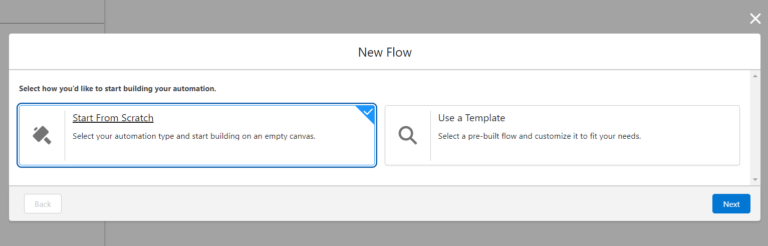
With the Summer ‘24 release, more Flow types are available than ever before. Along with the familiar screen flows, autolaunched flows, and triggered flows, this update introduces new types of Flows.
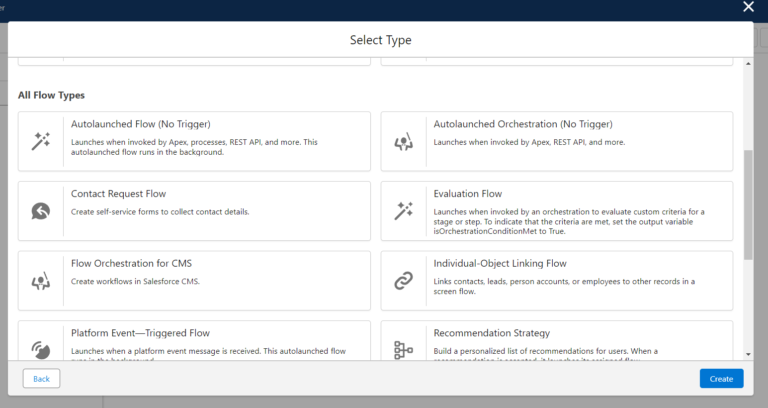
Action Buttons in Flow
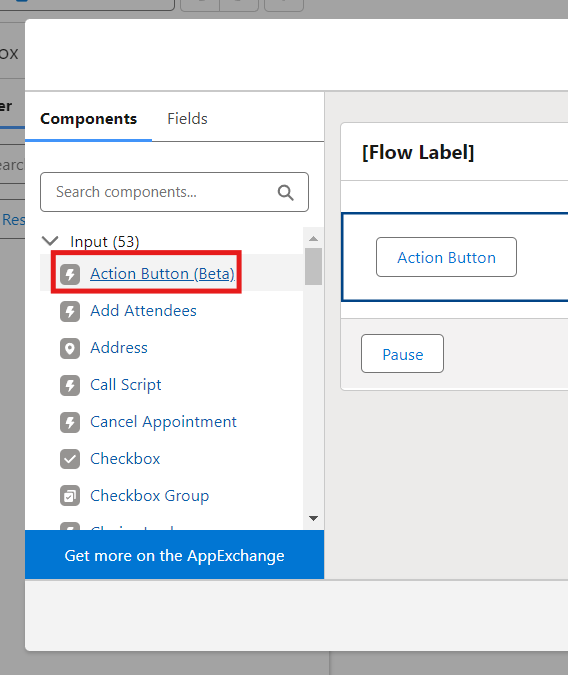
The Action Button allows you to create larger, more interactive screen flows by dynamically pulling data into your screen using autolaunched flows.
Create Records Element Major Upgrades
When creating a new element, you’ll first choose the object and then decide whether to map fields from a record variable or enter them manually. If you choose manual entry, any required fields will be highlighted and automatically appear in the Properties pane.
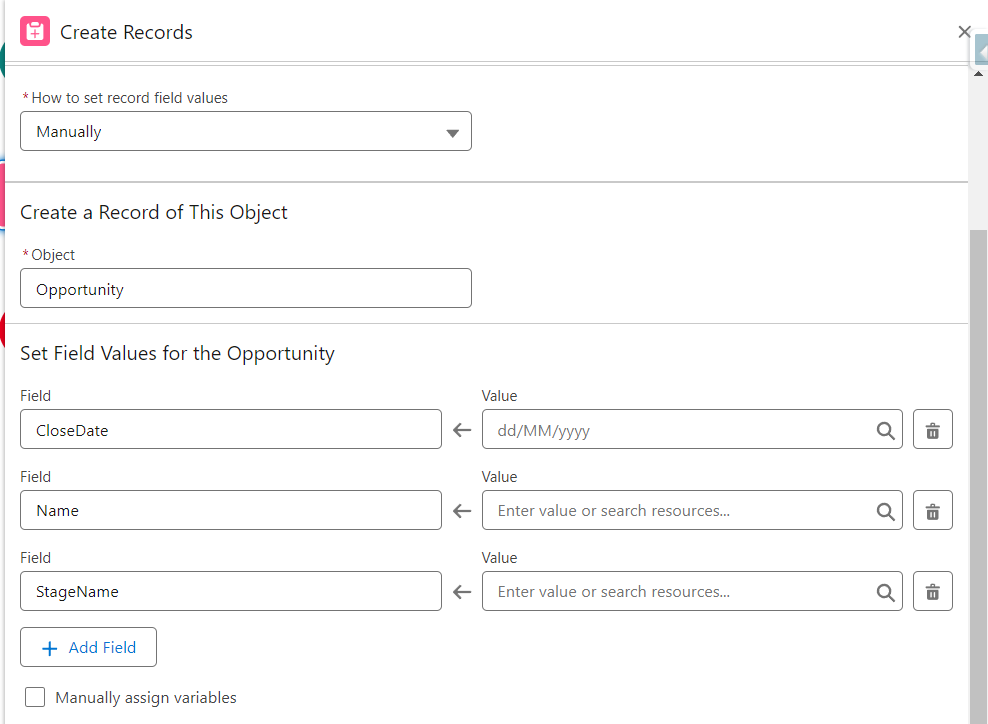
New Automation App
There’s a new central spot for everything related to Flow and Process Automation! If you have access, you can now easily see your flows, check for errors, and find helpful community resources—all within the main app.
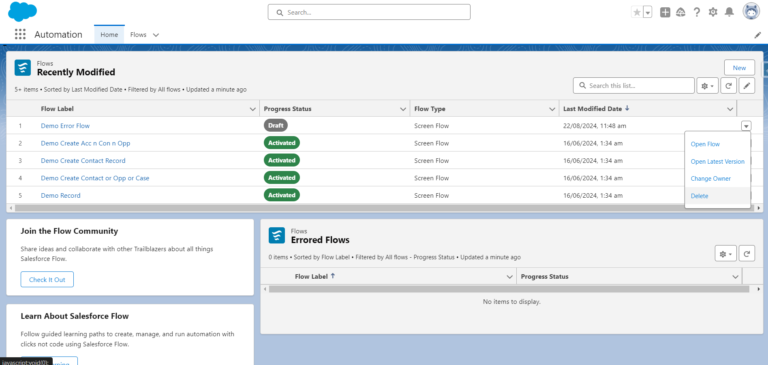
Conclusion:
Salesforce Lightning Flow has developed into a powerful, code-free platform that allows administrators to automate intricate business processes using a straightforward, point-and-click interface. The Summer ’24 release introduces several improvements, including the enhanced Flow Creation Wizard, various new Flow types, an upgraded “Create Records” element, and the new Automation App. These additions offer increased versatility and efficiency in automating processes, making it simpler for administrators to design and manage advanced flows. With these enhancements, Salesforce Lightning app development in the USA becomes more streamlined, ultimately improving business operations and enhancing the overall user experience.
related blog