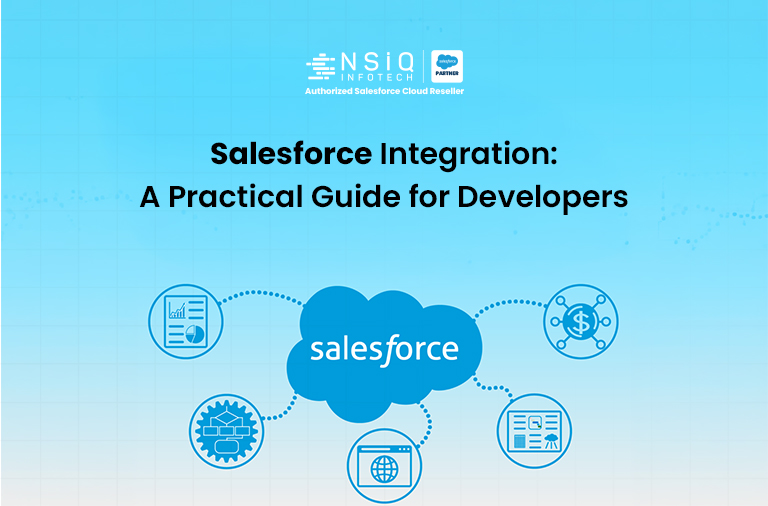Salesforce Code Builder

Introduction
Salesforce has launched Code Builder, a next-generation, browser-based integrated development environment (IDE) that empowers developers to build, test, and deploy applications on the Salesforce platform without installing anything locally. Built on the foundation of Visual Studio Code, Code Builder provides a familiar and powerful developer experience—completely in the cloud.
Why Salesforce Introduced Code Builder?
Traditionally, Salesforce development required local setup of tools like VS Code, Salesforce CLI, and extensions. This created challenges such as version mismatches, complex onboarding, and compatibility issues. Code Builder solves these by offering a pre-configured, always-ready cloud IDE that:
- Reduces setup time.
- Ensures consistency.
- Accelerates innovation.
Key Features of Salesforce Code Builder
- No Installation – Works entirely in the browser.
- Familiar VS Code Experience – Extensions, themes, shortcuts remain the same.
- Seamless Salesforce Integration – Metadata management, CLI commands, SOQL queries.
- Pre-configured with Salesforce Tools – Apex, LWC, CLI, and SOQL out of the box.
- Git Integration – Manage repositories and version control easily.
- Collaboration – Share environments for teamwork.
- Extensible – Install VS Code extensions for more functionality.
Benefits for Developers and Teams
- Faster onboarding for new developers.
- Work anywhere with just a browser and internet.
- Consistency across teams with standard environments.
- Improved collaboration and remote work enablement.
- Reduced dependency on machine configurations.
Use Cases of Salesforce Code Builder
- Quick bug fixes and hotfix deployments without setting up a local IDE.
- Training workshops and hackathons where developers can start coding instantly.
- Collaborative projects across distributed teams.
- Experimenting with Apex, LWC, and SOQL queries quickly.
- Managing deployments and source control directly from the browser.
Step-by-Step: Getting Started with Salesforce Code Builder
- Log in to your Salesforce Org.
- Navigate to Setup → Search for ‘Code Builder’.
- Enable Code Builder if not already enabled.
- Create a new Code Builder Environment (linked to your org).
- Launch the environment in your browser.
- Open your project and start coding (Apex, LWC, or SOQL).
- Use the integrated Salesforce CLI and Git support for deployments.
Advanced Capabilities
Beyond standard development, Salesforce Code Builder supports advanced features such as:
- Running and debugging Apex tests.
- Executing SOQL queries with results in a tabular format.
- Managing scratch orgs and sandboxes.
- Installing and using extensions to customize the development experience.
- Future-ready integration with AI tools for assisted development.
Best Practices for Using Code Builder
- Keep your environment linked with Git for version control.
- Use scratch orgs for isolated development and testing.
- Leverage Salesforce CLI commands for faster workflows.
- Install only necessary extensions to keep performance optimal.
- Regularly clean unused environments to save resources.
The Future of Salesforce Development with Code Builder
Salesforce Code Builder is a big step towards a cloud-first development experience. In the future, we can expect tighter DevOps integration, AI-assisted coding, smarter debugging tools, and better collaboration features. For businesses seeking a reliable Salesforce development company in USA, this platform aims to eliminate setup barriers and empower developers to build smarter and faster.
Conclusion
Salesforce Code Builder is not just an IDE—it is a game-changer for Salesforce development. With its browser-based flexibility, pre-configured tools, and seamless Salesforce integration, it simplifies the developer journey and opens new possibilities for innovation and collaboration.
related blog