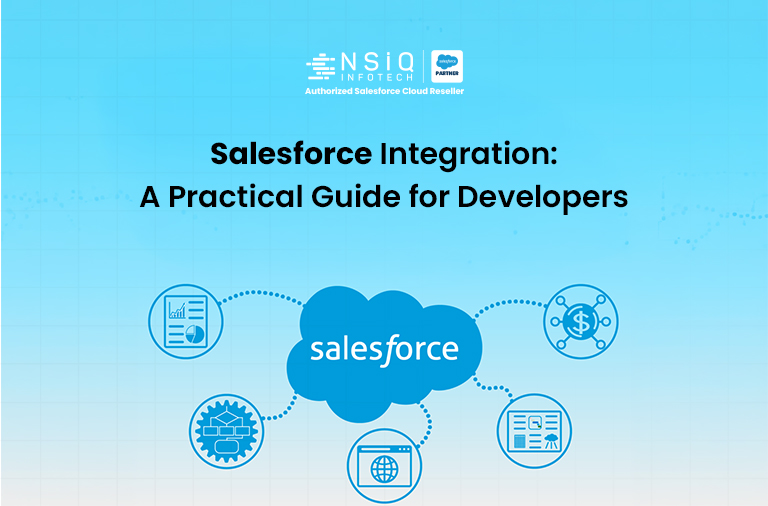Get Notified Before Deleting Permission Sets Assigned to Users in Salesforce

Introduction
Salesforce, being a powerful and versatile CRM platform, empowers organizations to customize their user experience through various means, including Permission Sets. Permission Sets are a crucial aspect of Salesforce administration, providing a way to grant additional permissions to users without changing their profiles. However, managing these Permission Sets, especially when it comes to deletion, can be a delicate task. In this blog post, we will explore the importance of getting notified before deleting Permission Sets assigned to users in Salesforce and how to implement this notification mechanism.
The Significance of Permission Sets in Salesforce:
Before diving into the notification process, let’s briefly understand the role of Permission Sets in Salesforce. Permission Sets allow administrators to extend user permissions beyond what is granted by their profiles. By assigning Permission Sets to users, you can grant them additional access to objects, fields, and features without altering their profile settings. This flexibility is crucial for meeting the unique requirements of different user roles within an organization.
The Challenge of Deleting Permission Sets:
While Permission Sets enhance customization, their management can become complex, especially when considering deletion. Deleting a Permission Set that is currently assigned to users can inadvertently disrupt their access and functionality. Salesforce does provide warnings during the deletion process, but relying solely on these warnings may lead to accidental and undesirable consequences.
The Need for Notification:
To address the potential risks associated with deleting Permission Sets, it is essential to implement a notification mechanism. By receiving notifications before initiating the deletion process, administrators can take necessary precautions, review the impact on users, and make informed decisions.
Implementing Notification Mechanism:
Salesforce offers several tools and features that can be leveraged to implement a notification mechanism before deleting Permission Sets. One effective approach is to use a combination of Process Builder, Flow, and email alerts. Here’s a step-by-step guide:
-
Create a Custom Field:
Start by creating a custom field on the Permission Set object to track the deletion status. This field can be a simple checkbox named “Delete Notification Sent.”
-
Build a Process in Process Builder:
Create a Process Builder flow that triggers when a Permission Set is about to be deleted. Use the criteria to check if the “Delete Notification Sent” checkbox is unchecked.
-
Flow for Notification:
Design a Flow that sends an email notification to the administrators when triggered by the Process Builder. Include relevant information about the Permission Set scheduled for deletion and any potential impact on users.
-
Update Record in Process Builder:
Within the Process Builder, add an action to update the “Delete Notification Sent” checkbox to prevent duplicate notifications.
-
Test and Monitor:
Thoroughly test the notification mechanism in a sandbox environment to ensure it works as expected. Monitor the notifications to verify that administrators receive timely alerts before deleting Permission Sets.
Conclusion:
Implementing a notification mechanism before deleting Permission Sets assigned to users in Salesforce is a proactive approach to safeguarding your organization’s data integrity and user functionality. As a leading Salesforce consultant in India, we also implement a notification mechanism before deleting permission sets. By combining Process Builder, Flow, and email alerts, administrators can receive timely notifications, enabling them to make well-informed decisions and prevent unintended disruptions. As organizations strive for efficiency and user satisfaction in their Salesforce environments, thoughtful management of Permission Sets becomes a key practice in maintaining a smooth and secure CRM experience.
FAQs:
Q1: Why is it important to get notified before deleting permission sets assigned to users in Salesforce?
Deleting permission sets directly impacts user access and can lead to unintentional removal of essential permissions. Notifications help administrators review and confirm such actions to prevent accidental data loss.
Q2: How can I receive notifications before deleting permission sets in Salesforce?
Salesforce currently doesn’t provide built-in notifications for permission set deletions. To implement this, you may need to use custom solutions, such as trigger-based notifications or workflow rules.
Q3: Are there any third-party apps or tools available to assist with notification before permission set deletion?
Yes, there are third-party apps and tools available on the Salesforce AppExchange that provide additional functionality, including notifications before deleting permission sets. Check the AppExchange for suitable solutions.
Q4: Can I customize the notification process based on specific criteria or user roles?
Depending on the solution you use, customization options may vary. Some third-party apps or custom development may allow you to tailor notification criteria based on your organization’s specific needs.
Q5: What precautions should I take before deleting permission sets in Salesforce?
It is advisable to thoroughly review the impact of deleting permission sets on user access and data visibility. Additionally, create backups or snapshots before making any changes to revert in case of unintended consequences.
Q6: Is there a way to track permission set changes or deletions in Salesforce?
Salesforce provides an Audit Trail feature that allows you to track changes made by users. However, it may not specifically notify you before deletion. Custom logging or monitoring solutions can be implemented for more granular tracking.
Q7: How can I educate my team about the importance of notifying before deleting permission sets?
Conduct training sessions, create documentation, and emphasize best practices to educate your team on the potential consequences of deleting permission sets without proper notification. Encourage a culture of double-checking critical actions.
Remember, the specifics of implementing notifications before deleting permission sets may depend on your Salesforce setup and the tools available in your organization. Always refer to the latest Salesforce documentation for the most up-to-date information.
related blog