Exploring Winter ’24 Release Enabling ICU Locale Formats in Salesforce
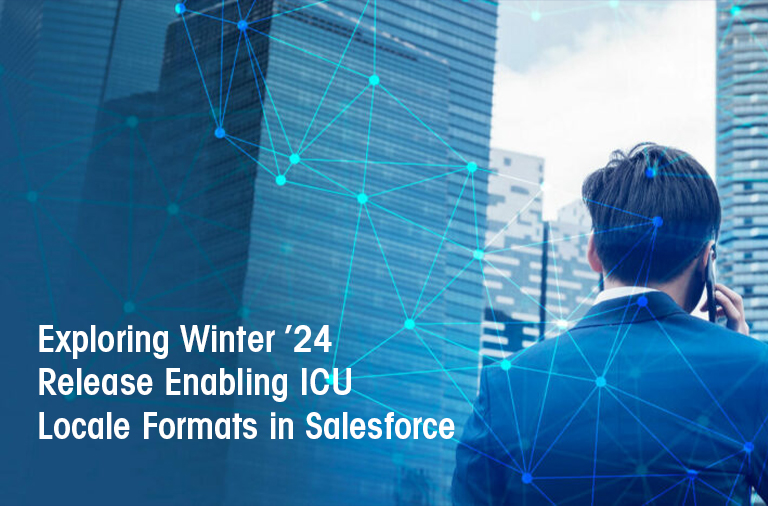
Introduction:
With every new Salesforce release, users and developers eagerly anticipate enhancements and new features that can elevate their experience and streamline processes. In the Winter ’24 release, Salesforce has introduced several exciting updates, and one noteworthy addition is the ability to enable ICU Locale Formats. This enhancement brings a new level of flexibility and customization to the way dates, times, and numbers are formatted in your Salesforce org.
Understanding ICU Locale Formats:
ICU, or International Components for Unicode, is a mature, widely used library for providing globalization capabilities in software applications. In the context of Salesforce, enabling ICU Locale Formats allows users to tailor the display of dates, times, and numbers according to their regional or organizational preferences.
Key Benefits:
- Localized User Experience: By enabling ICU Locale Formats, Salesforce users around the world can experience a more personalized interface. Dates and numbers will be formatted in a way that aligns with their regional standards, providing a seamless and familiar user experience.
- Consistency Across Platforms: Salesforce is often used in conjunction with various other platforms and applications. With ICU Locale Formats, you can ensure consistency in the formatting of data across different systems, reducing confusion and improving overall data integrity.
- Customization Options: Administrators now have greater control over how dates, times, and numbers are presented in the Salesforce user interface. This level of customization allows organizations to adhere to specific formatting requirements or industry standards.
Implementation Steps:
Enabling ICU Locale Formats in your Salesforce org is a straightforward process. Follow these steps to take advantage of this feature:
- Navigate to Setup: Log in to your Salesforce org and navigate to the Setup menu.
- Access Language Settings: Under the Setup menu, go to Administration Settings and select Language Settings.
- Enable ICU Locale Formats: In the Language Settings page, look for the option to enable ICU Locale Formats. Check the box to activate this feature.
- Choose Locale: Select the specific locale that aligns with your users’ preferences or your organization’s standards.
- Save Changes: Once you’ve made your selections, save the changes. Salesforce will now apply the ICU Locale Formats to the display of dates, times, and numbers throughout the org.
How:
Before enabling this update in production, check with your package providers to make sure that all your installed packages are compatible with the ICU formats. Then evaluate the new locales’ impact to your Salesforce org. Use this SOQL query to find the locales in use in your org and a user count for each locale.
SELECT toLabel(LocaleSidKey) LocaleName, LocaleSidKey, Count(id) UserCount FROM User where IsActive=true GROUP BY LocaleSidKey
To enable this update, from Setup, in the Quick Find box, enter Release Updates, then select Release Updates. For Enable ICU Locale Formats, follow the testing and activation steps.
The English (Canada) locale (en_CA) requires separate activation. In the Quick Find box, enter User Interface, then select User Interface. Select Enable ICU formats for en_CA locale and click Save.
Conclusion:
The Winter ’24 release in Salesforce brings with it a host of enhancements designed to improve user experience and streamline processes. Enabling ICU Locale Formats is a significant step forward, allowing organizations to provide a more personalized and consistent experience for users across different regions. By taking advantage of this feature, administrators can ensure that their Salesforce org reflects the unique preferences and standards of their user base, contributing to a more efficient and user-friendly platform. Stay tuned for more insights and updates as Salesforce continues to evolve and innovate with each new release. Besides, you can also reach out to NSIQ INFOTECH – best salesforce application development company, to seamlessly enable this update.
Example:
ICA Local Formats English Canada (YYYY/MM/DD)
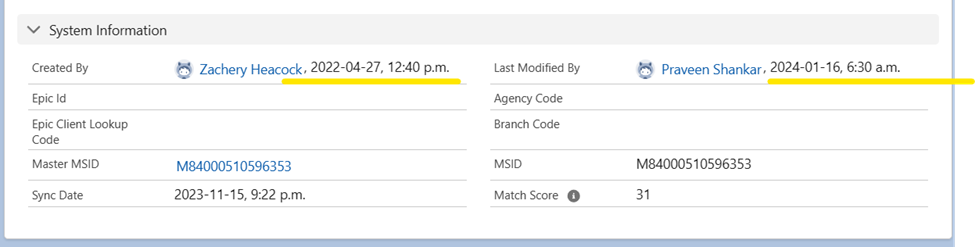
ICA Local Formats Franch Canada (YYYY/MM/DD)
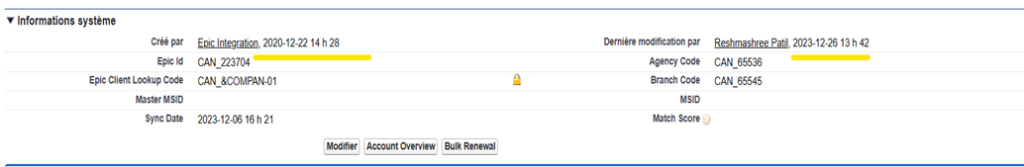
ICA Local Formats English US (MM/DD/YYYY)
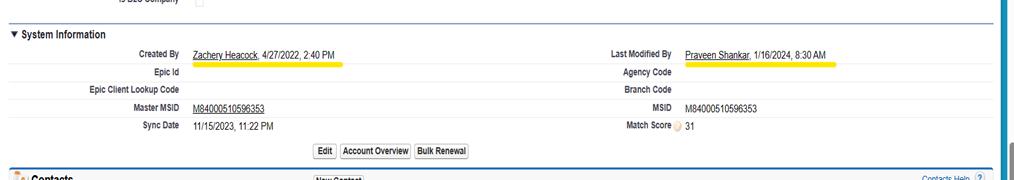
FAQs:
1. What is ICU Locale Formats in Salesforce?
Customers can now customize the way dates, hours, and numerals are displayed in Salesforce to match their corporate or regional preferences thanks to the ICU Locale Formats feature, which was added in the Winter ’24 release. It provides a more consistent and customized user experience by utilizing the International Components for Unicode (ICU) library.
2. Why should I enable ICU Locale Formats in my Salesforce org?
Enhanced customization options, a uniform data formatting experience across platforms, and a localized user experience are some advantages of turning on ICU Locale Formats. By conforming date, time, and numeric formats to local conventions, organizations can improve user experience while preserving data integrity.
3. How do I enable ICU Locale Formats in Salesforce?
To enable ICU Locale Formats, navigate to Setup, go to Administration Settings, and select Language Settings. Check the box to enable ICU Locale Formats and choose the specific locale that aligns with your preferences. Save the changes, and Salesforce will apply the selected formatting throughout the org.
4. Can I customize ICU Locale Formats for different user profiles?
Yes, administrators can customize ICU Locale Formats for different user profiles. This allows organizations to tailor the display of dates, times, and numbers based on the specific needs or preferences of different user groups within the Salesforce org.
5. What happens if I don’t enable ICU Locale Formats?
If you choose not to enable ICU Locale Formats, Salesforce will continue to use the default date, time, and number formatting settings. Enabling this feature is optional, but it provides an opportunity for a more personalized and consistent user experience.
6. Can I revert back to the default formatting after enabling ICU Locale Formats?
Yes, you can revert to the default formatting by going back to the Language Settings in Setup and unchecking the box to disable ICU Locale Formats. However, it’s important to note that this action will affect the formatting across the entire org.
7. How does ICU Locale Formats impact data migration or integration with other systems?
ICU Locale Formats can contribute to a more consistent data presentation across different platforms and systems. When integrating Salesforce with other applications, ensure that the selected locale aligns with the formatting requirements of those systems to maintain data consistency.
8. Are there any considerations for existing data when enabling ICU Locale Formats?
Enabling ICU Locale Formats primarily affects the display of data in the user interface. It does not alter the underlying data itself. Existing data remains unchanged, and the formatting adjustments are applied dynamically when viewing or interacting with records in Salesforce.
9. Can users override the ICU Locale Formats for their personal preferences?
ICU Locale Formats are generally applied at the org level, but users have the flexibility to customize their individual date, time, and number display preferences within their personal settings. These personal preferences can complement the org-wide formatting choices.
10. Are there any performance implications of enabling ICU Locale Formats?
Enabling ICU Locale Formats is designed to provide a better user experience without significant performance impacts. However, it’s recommended to monitor the performance in your specific org and assess whether any adjustments are needed based on the scale and complexity of your Salesforce implementation.
related blog



