Apex Best Practices: Writing Clean, Performant Code in 2025
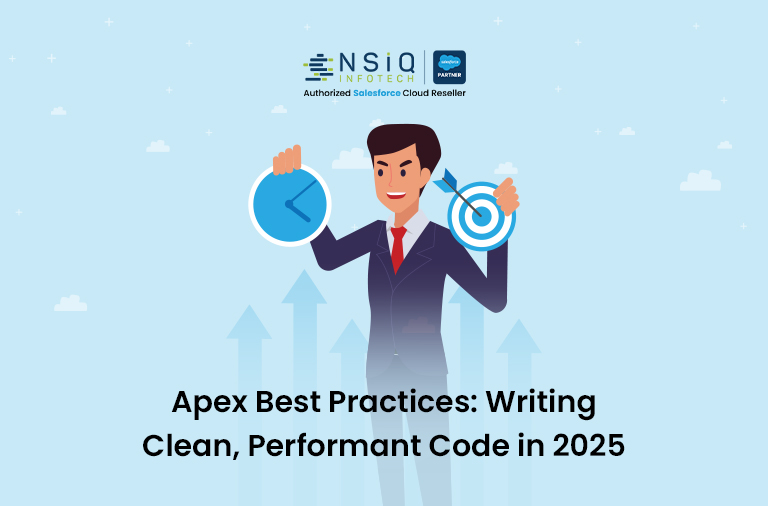
As Salesforce continues to dominate the CRM landscape in 2025, writing clean, performant, and maintainable Apex code is critical for developers building scalable applications on the platform. With increasing complexity in business logic, stricter governor limits, and frequent platform updates, adhering to best practices ensures your code is robust, efficient, and future-proof. This blog dives deep into key strategies for writing high-quality Apex code, emphasizing readability, performance optimization, and maintainability. By following these guidelines, developers can create solutions that align with Salesforce’s multi-tenant architecture and deliver exceptional user experiences.
1. Adopt Consistent Naming Conventions and Code Structure
Clear and consistent naming conventions enhance code readability, making it easier for teams to collaborate and maintain codebases over time.
- Descriptive Naming: Choose names that clearly describe the purpose of variables, methods, and classes. For example, use calculateOrderTotal instead of vague names like calc or total. Descriptive names reduce the need for excessive comments and improve code comprehension.
- Standardized Case Usage: Follow Salesforce conventions by using camelCase for methods and variables (e.g., updateAccountStatus) and PascalCase for class names (e.g., AccountService). This ensures consistency across your codebase.
- Logical Code Organization: Group related methods together and use comments to delineate logical sections within classes. For instance:
// Account-related operations
public void updateAccount(Account acc) { ... }
public void deleteAccount(Account acc) { ... }
// Opportunity-related operations
public void syncOpportunities(List<Opportunity> opps) { ... }
2. Optimize SOQL and DML Operations
Efficient database operations are the backbone of performant Apex code. Salesforce’s governor limits restrict the number of SOQL queries and DML statements, making optimization essential.
- Bulkification: Always design code to handle multiple records. This prevents governor limit exceptions in bulk operations, such as data imports. For example:
public void updateAccounts(List<Account> accounts) {
for (Account acc : accounts) {
acc.AnnualRevenue = acc.AnnualRevenue * 1.1;
}
update accounts; // Single DML operation
}
AggregateResult[] results = [
SELECT AccountId, SUM(Amount) total
FROM Opportunity
GROUP BY AccountId
];
// Bad: SOQL inside loop
for (Id accId : accountIds) {
Account acc = [SELECT Name FROM Account WHERE Id = :accId];
}
// Good: Single SOQL query
Map<Id, Account> accounts = new Map<Id, Account>(
[SELECT Id, Name FROM Account WHERE Id IN :accountIds]
);
3. Leverage Asynchronous Apex
Asynchronous processing offloads long-running tasks from the main execution thread, improving user experience and scalability.
- Future Methods: Use @future methods for simple, fire-and-forget tasks, such as logging or external API calls:
@future
public static void processLargeData(Set<Id> recordIds) {
// Process data asynchronously
}
public class MyQueueableJob implements Queueable {
public void execute(QueueableContext context) {
// Complex logic here
}
}
public class MyBatchJob implements Database.Batchable<sObject> {
public Database.QueryLocator start(Database.BatchableContext bc) {
return Database.getQueryLocator('SELECT Id FROM Account');
}
public void execute(Database.BatchableContext bc, List<Account> scope) {
// Process records
}
public void finish(Database.BatchableContext bc) {
// Post-processing logic
}
}
4. Handle Exceptions Gracefully
Robust error handling ensures your application remains stable and provides meaningful feedback to users.
- Specific Exception Handling: Catch specific exceptions to handle errors appropriately:
try {
update accounts;
} catch (DmlException e) {
System.debug('DML Error: ' + e.getMessage());
// Log or notify
} catch (Exception e) {
System.debug('Unexpected Error: ' + e.getMessage());
}
public class CustomException extends Exception {}
throw new CustomException('Invalid account data');
5. Write Testable and Comprehensive Unit Tests
Unit tests are mandatory in Salesforce, requiring at least 75% code coverage. Well-written tests ensure reliability and ease deployments.
- Modular Code: Break logic into small, testable methods to simplify testing.
- Test Setup Methods: Use @TestSetup to create reusable test data:
@TestSetup
static void setup() {
insert new Account(Name = 'Test Account');
}
6. Implement Design Patterns
Design patterns promote reusable and maintainable code. Popular patterns in Apex include:
- Service Layer Pattern: Centralize business logic in service classes to reduce redundancy:
public class AccountService {
public static void updateAccountStatus(List accounts) { ... }
}
public class AccountTriggerHandler {
public static void beforeInsert(List newAccounts) { ... }
}
7. Optimize for Performance
Performance is critical in Apex due to governor limits and the multi-tenant environment.
- Use Maps for Lookups: Replace nested loops with Maps for efficient data retrieval:
Map<Id, Contact> contactMap = new Map<Id, Contact>(
[SELECT Id, AccountId FROM Contact WHERE AccountId IN :accountIds]
);
Cache.Org.put('local.MyCache.AccountData', accountMap);
8. Document Your Code Effectively
Good documentation ensures your code is understandable and maintainable.
- Inline Comments: Use comments to explain complex logic:
// Calculates total revenue based on related opportunities
public Decimal calculateTotalRevenue(Id accountId) { ... }
9. Stay Updated with Salesforce Releases
Salesforce’s three annual releases (Spring, Summer, Winter) introduce new features and deprecations. Stay informed to leverage improvements and avoid obsolete methods.
- Adopt New Features: Use new APIs like UserRecordAccess for sharing checks.
- Monitor Deprecations: Avoid deprecated methods like Database.leadConvert.
- Release Notes: Review Salesforce release notes to understand changes in governor limits or platform capabilities.
10. Embrace Modern Development Practices
Modern tools and workflows streamline Apex development in 2025.
- Salesforce CLI: Use the Salesforce CLI for automated deployments, testing, and metadata management.
- Version Control: Implement Git with branching strategies like GitFlow for collaborative development.
- Code Quality Tools: Use PMD, SonarQube, or Checkmarx to enforce coding standards and identify vulnerabilities.
- CI/CD Pipelines: Set up continuous integration and deployment pipelines using tools like Jenkins or GitHub Actions for faster, reliable deployments.
Conclusion
Writing clean, performant Apex code in 2025 demands a disciplined approach to coding practices, performance optimization, and testing.By embracing bulkification, asynchronous processing, modular design, robust error handling, and modern development tools, developers and every Salesforce consultant in the USA can build scalable, maintainable Salesforce applications. Staying updated with Salesforce’s evolving platform ensures your code remains efficient and aligned with best practices. By following these guidelines, you’ll create code that not only meets today’s requirements but also scales for tomorrow’s challenges.
related blog



