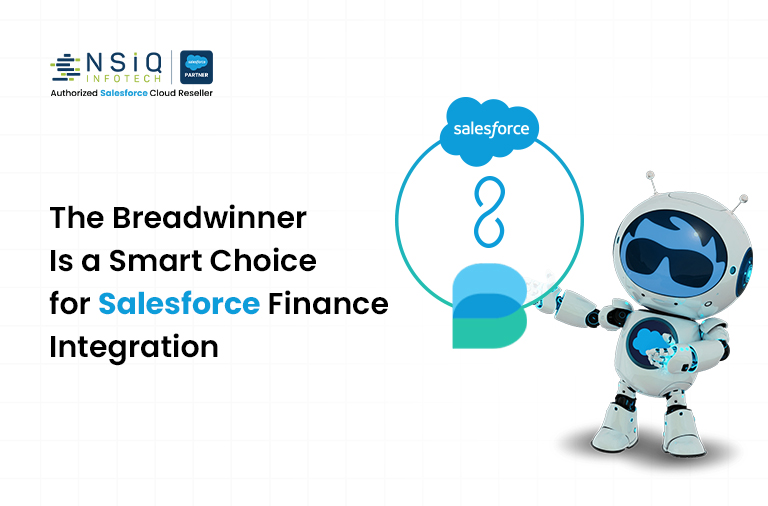SQL Simplified: A Practical Guide to Mastering Data Queries
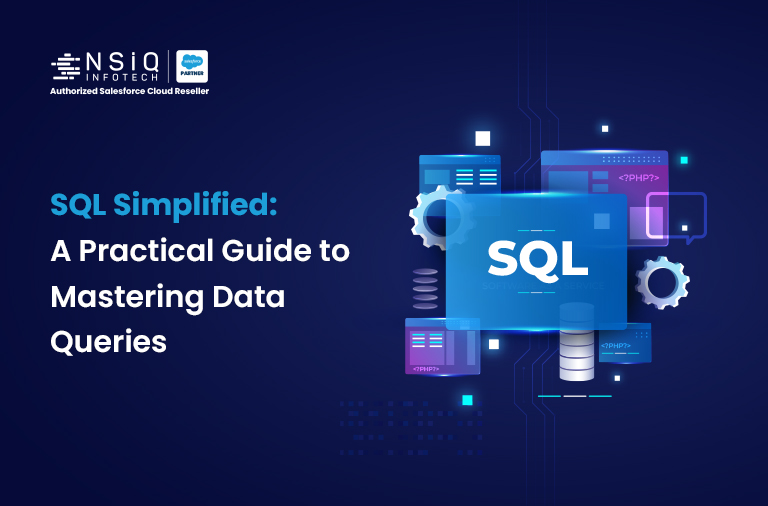
Introduction:
Structured Query Language (SQL) is one of the most important skills in the data world. Whether you’re a marketer analyzing campaign performance, a sales analyst pulling customer data, or a developer building applications — SQL is what connects you to your data.
This blog explains SQL in a simple and professional way, focusing on how it works in Salesforce Marketing Cloud, where it’s used, and why it’s essential for marketers.
What is SQL?
SQL (Structured Query Language) in SFMC is used to retrieve, segment, and manage data stored in Data Extensions. It helps automate audience segmentation, measure engagement, and build personalized customer journeys based on real-time data.
Example:
SELECT FirstName, LastName, EmailAddress FROM _Subscribers;
This query retrieves subscriber details from the system data view _Subscribers.
Why SQL is Important in SFMC:
- Audience Segmentation: Create highly targeted audiences for journeys and campaigns.
- Data Cleansing: Identify duplicates, remove invalid records, and keep Data Extensions clean.
- Automation: Schedule recurring queries in Automation Studio to refresh lists automatically.
- Reporting & Insights: Generate reports for opens, clicks, and journey exits directly within SFMC.
Where SQL is Used in Salesforce Marketing Cloud?
- Automation Studio: Run recurring queries that update Data Extensions daily or weekly.
- Query Studio: Write and test SQL queries manually.
- Journey Builder: Use SQL output Data Extensions as entry sources for journeys.
- Data Management: Create and maintain master Data Extensions for contacts, leads, and engagement tracking.
How SQL Works in SFMC:
When you run a query in SFMC:
- The query retrieves data from source Data Extensions or system data views (like _Subscribers, _Sent, _Open).
- It filters or transforms the data based on your conditions.
- The results are written to a target Data Extension.
- You can then use that Data Extension for emails, journeys, or reporting.
Example Workflow:
- Source DE: All subscribers
- SQL query: Filter contacts who opened an email in the last 7 days
- Target DE: Active_Engaged_Subscribers
Common SQL Operations in SFMC:
1. SELECT – Retrieve Data from Data Extensions
SELECT FirstName, LastName, EmailAddress FROM Master_Contacts;
Retrieves basic contact details from a Data Extension.
2. WHERE – Filter Data
SELECT * FROM Master_Contacts WHERE Country = 'UK';
Filters records for subscribers located in the UK.
3. JOIN – Combine Data from Multiple Sources
SELECT c.EmailAddress, j.JourneyName FROM Master_Contacts c INNER JOIN Journey_Data j ON c.ContactKey = j.ContactKey;
Combines journey data with contact information to identify which journey a contact is in.
4. GROUP BY – Summarize Data
SELECT Country, COUNT(*) AS TotalContacts FROM Master_Contacts GROUP BY Country;
Shows how many contacts exist per country.
5. ORDER BY – Sort Results
SELECT * FROM Email_Sends ORDER BY SendDate DESC;
Displays the most recent sends first.
Real World SFMC Example:
Example 1: Identify Inactive Subscribers (No Opens in 30 Days)
SELECT s.SubscriberKey, s.EmailAddress, MAX(o.EventDate) AS LastOpenDate FROM _Subscribers s LEFT JOIN _Open o ON s.SubscriberKey = o.SubscriberKey GROUP BY s.SubscriberKey, s.EmailAddress HAVING MAX(o.EventDate) <= DATEADD(day, -30, GETDATE());
This query helps you build a re-engagement campaign.
Example 2: Find Duplicate Contacts by Email
SELECT EmailAddress, COUNT(*) AS RecordCount FROM Master_Contacts GROUP BY EmailAddress HAVING COUNT(*) > 1;
Useful for data cleanup in Contact Builder.
Benefits of Using SQL in SFMC:
- Automate audience segmentation with dynamic filters.
- Save time by replacing manual exports with scheduled queries.
- Improve targeting by tracking behavior-based interactions.
- Enhance reporting using system data views.
Conclusion:
SQL in Salesforce Marketing Cloud services empowers marketers to use data strategically — to segment, target, and analyze customer behavior in real-time.
Whether you’re identifying inactive subscribers, cleaning up duplicates, or creating personalized journeys, SQL makes it all possible.
Start simple, test regularly, and build smart automations — that’s how SQL becomes your most powerful marketing tool in SFMC.
related blog