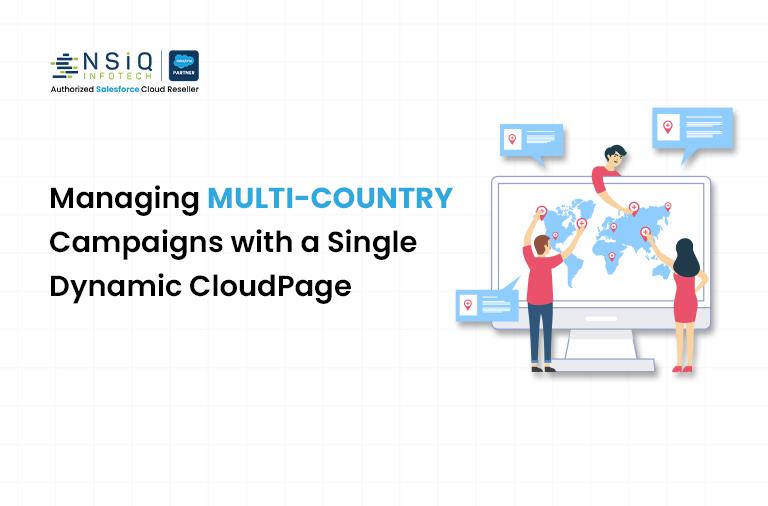Lightning Web Component Lifecycle Hooks – A Practical Guide

Introduction
If you’ve worked with Lightning Web Components (LWC), you know they aren’t just pieces of UI – they’re dynamic, interactive components that live inside Salesforce. Like people, these components have a lifecycle: they’re born (created), they live (render, update), and eventually they’re destroyed.
To give us control over these stages, LWC provides lifecycle hooks. These are special methods you can implement in your component’s JavaScript file that let you “tap in” at key points.
Think of them as checkpoints where you can say:
- When this component is created, do this.
- When this component renders, do that.
- When this component is removed, clean up.
Without lifecycle hooks, you’d have a tough time managing data loading, UI initialization, or cleanup logic.
What are Lifecycle Hooks in LWC?
Lifecycle hooks are predefined methods in a component’s JavaScript class. Salesforce automatically calls them at specific times in the component’s lifecycle.
Here are the main ones:
- constructor() – Fires when the component is created (before it’s inserted into the DOM).
- connectedCallback() – Fires when the component is added to the DOM.
- renderedCallback() – Fires after every render.
- disconnectedCallback() – Fires when the component is removed from the DOM.
- errorCallback(error, stack) – Fires when an error occurs in this or a child component.
Lifecycle Hook Examples
1. constructor()
Called when the component is created. Best for setting up internal state, not for accessing the DOM.
import { LightningElement } from ‘lwc’;
export default class ExampleComponent extends LightningElement {
constructor() {
super();
console.log(‘constructor: component created’);
}
}
2. connectedCallback()
Called when the component is inserted into the DOM. Great for calling Apex methods, initializing data, or setting up event listeners.
connectedCallback() {
console.log(‘connectedCallback: component added to DOM’);
// Example: call Apex to load initial data
}
3. renderedCallback()
Called after each render. Perfect for DOM manipulation, but use it carefully — it fires often.
renderedCallback() {
console.log(‘renderedCallback: component rendered/updated’);
}
4. disconnectedCallback()
Called when the component is removed from the DOM. Use this to remove event listeners or cancel subscriptions.
disconnectedCallback() {
console.log(‘disconnectedCallback: component removed from DOM’);
// Example: cleanup timers or listeners
}
5. errorCallback(error, stack)
Called when an error occurs inside the component or one of its child components. Useful for error logging and fallback UI.
errorCallback(error, stack) {
console.error(‘Error occurred: ‘, error);
console.error(‘Stack trace: ‘, stack);
}
Real-World Use Cases for Lifecycle Hooks
- Data Initialization – Use connectedCallback() to call Apex and load records when the component starts.
- DOM Adjustments – Use renderedCallback() to tweak UI behavior or initialize a 3rd party library after the component is drawn.
- Cleanup – Use disconnectedCallback() to remove event listeners and avoid memory leaks.
- Error Handling – Use errorCallback() to catch unexpected errors and show a friendly error message to users.
Best Practices for Using Lifecycle Hooks
- Keep constructor() clean – Don’t use it for DOM access or calling Apex. Use it only for initializing internal variables.
- Use connectedCallback() for data fetch – It’s the safest place to load external data or wire services.
- Be cautious with renderedCallback() – Since it fires often, add conditional logic to prevent infinite loops.
- Always clean up in disconnectedCallback() – If you added event listeners, timers, or subscriptions, remove them here.
- Log and handle errors in errorCallback() – Don’t leave users staring at a blank screen.
FAQ: Lifecycle Hooks in LWC
1. Can I access DOM elements in constructor()?
No. At that stage, the component isn’t in the DOM yet. Use renderedCallback() instead.
2. Does renderedCallback() fire only once?
No. It runs after every render. Use conditions to control execution.
3. When should I use disconnectedCallback()?
Whenever you set up something that needs cleanup — event listeners, timers, or subscriptions.
4. Do I need to call super() in constructor()?
Yes, always call super() first before using this in constructor().
Wrapping Up
Lifecycle hooks in LWC are your roadmap to building powerful, reliable components. They let you:
- Initialize data,
- Interact with the DOM,
- Clean up resources,
- And gracefully handle errors.
The next time you’re building an LWC, ask yourself:
👉 “Which lifecycle hook is the right place for this logic?”
If you choose correctly, your component will be smoother, faster, and easier to maintain.
For businesses seeking Salesforce Lightning App Development in USA, mastering LWC lifecycle hooks ensures scalable, efficient, and user-friendly applications tailored to your goals.
related blog