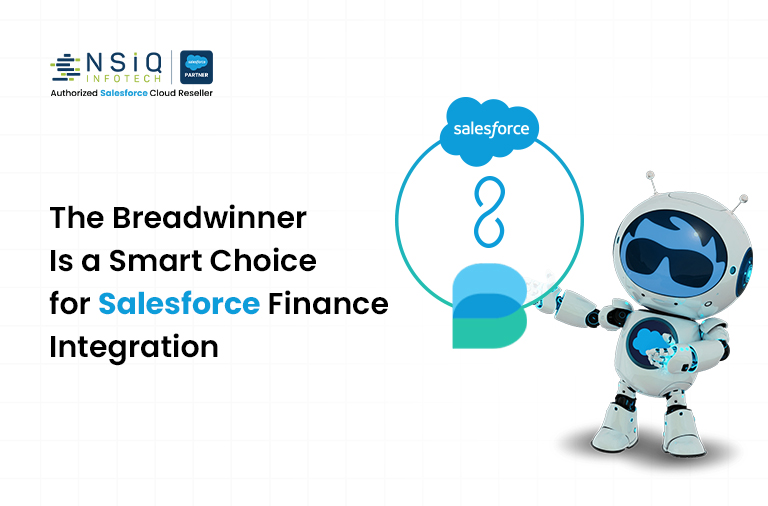Conditional Directives in Lightning Web Component

Today we learn about the lwc:if, lwc:elseif, and lwc:else conditional directives that are introduced in the Spring-23 release and how they replace the if: true and if: false directives.
- Conditional directives in LWC are widely used in salesforce lightning app development in USA, which allows you to conditionally render or hide an element based on the value of an expression. The three main conditional directives in LWC are lwc: if, lwc: elseif, and lwc: else
lwc:if and lwc:else directive: –
- The lwc:if the directive is used to conditionally render an element based on the value of an expression. The expression can be any valid JavaScript expression that evaluates to a boolean value. If the expression is evaluated to be true, the element will be rendered otherwise, it will be hidden.
- The lwc:else directive is used to render elements if none of the conditions specified in the lwc:if and lwc:elseif directives are true.
- The syntax for the lwc:if and lwc:else directive is as follows:

lwc:elseif directive: –
- The lwc:elseif directive is used to render elements if the condition specified in the lwc:if the directive is false, and a different condition is true.
- The syntax for the lwc:elseif directive is as follows:

Example: – How to insert an account object record using a Conditional directives lwc:if, lwc:else, and lwc:elseif
HTML Code: –

These are some of the best practices to follow when using lwc:if, lwc:else, and lwc:elseif in Lwc: –
- You can use template variables in the expression for lwc:if. A template variable is a placeholder for a value that you can reference in your component’s HTML template.
- Be mindful of the order of elements: The order of elements in the HTML template matters when using lwc:if and lwc:else. Make sure to place the lwc:else directive after all of the lwc:if directives to avoid unexpected results.
Conclusion: – lwc:if, lwc:elseif, and lwc:else directives give a more coherent and simple syntax than the legacy if:true and if:else directives, and it is recommended to use them in your new development project.
related blog