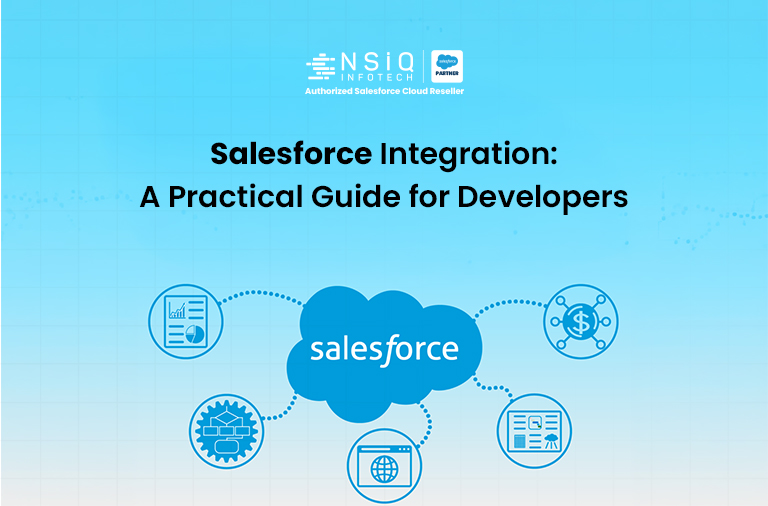New Einstein Features in Salesforce Spring ’24 Release

1) Commerce Cloud:
a) Improve Store Performance with Goals and Recommendations
To reach important performance objectives for your shop, including raising average order value, improving site conversion, and boosting traffic, use goals and suggestions. You may open and expand your business more quickly by taking informed and effective decisions with the help of a guided framework that provides targeted AI-powered recommendations. Moreover, you may track advancement over time using insights provided by Data Cloud.
b) Optimize Your Customers’ Shopping Experience with the Commerce Concierge Bot
Provide conversational product discovery and reordering features to your customers and buyers. To link your store to a new Einstein bot, create an improved bot using the Commerce Concierge template. Alternatively, an already improved bot may be expanded with new features by using the Commerce Concierge bot blocks. Customers may use Einstein generative AI capabilities, such product discovery and product discovery feedback, reorder, authenticate in the shop, and access multiple accounts.
c) Create Smart Promotions with Einstein
Use Commerce Cloud’s reliable data and Einstein’s capability to quickly develop promotions with a few clicks. Use generative AI and plain language instructions to quickly construct both simple and sophisticated promotions.
d) Boost SEO with Einstein for Page Meta Tags
Create the Page Title Tag and Page Meta Description fields for goods using Einstein generative AI. These fields enhance SEO effectiveness by providing search engines with information about your page. From the SEO tab on a Product record, you can also manually generate and manage page meta tags.
e) Decrease Return Rates with Einstein Return Insights
Analyze return causes to enhance your product listings and lower return rates. Choose up to 20 goods with a high return rate simultaneously. Einstein sorts and categorizes the return causes before analyzing and displaying them.
f) Bring Products to Customers with AI-Powered Search (Generally Available)
Customers may now locate goods more readily because to Einstein semantic search. Natural language processing is used by Einstein Semantic Search to analyze user searches and provide pertinent results that take into consideration synonyms, other spellings, typos, and other factors. Einstein semantic search, for instance, matches phrases like “sofa” and “couch” or “jumper” and “sweater,” and provides results that are appropriate for the searcher’s purpose.
2)Data Cloud:
a) Einstein Segment Creation
Create targeted audience segments in Data Cloud with Einstein Segment Creation by utilizing generative AI. Given a description of the intended audience, Einstein Segment Creation uses reliable customer data from Data Cloud to create a segment in a matter of seconds. Additionally, you can tweak and adjust the section as necessary
3) Industries:
a) Contracts AI for Enhanced Contracts, Clauses, and Docs Handling
Use generative AI to streamline and automate the process of digitizing PDF contracts, and significantly reduce the time and effort required to identify and extract data such as contract fields and clauses. Contracts AI helps minimize the risk of errors that occur during manual data entry. Track and review multiple extractions from a comprehensive user interface.
Use the user-friendly interface provided by Contracts AI to draft legal clauses based on input parameters or user prompts. Automate the clause-drafting process and avoid manually searching through legal journals and websites. Minimize the need for extensive collaboration with various stakeholders. Enhance consistency in language and format. After approval and activation, the clause becomes readily accessible for consumption. In Spring ‘24, Contracts AI drafts clauses only in English. The clause lifecycle remains as is.
With Contracts generative AI, users can draft and add clauses instantly to document templates and contract documents in the Microsoft 365 editor. Use Contracts AI to draft legal clauses based on input parameters or user queries. Accelerate the clause drafting process and enable the creation of multiple clauses in a fraction of the time required for manual drafting. In the contract authoring and review process, authors can effortlessly add clauses or replace clauses by drafting clauses by using generative AI. Integrate clauses into the document, and if the clause holds generic applicability, add it to the clause library.
4)Einstein Search:
a) Einstein Search Is Enabled by Default
All Salesforce organizations now have Einstein Search enabled, unless the DoNotAutoEnable setting is activated in your organization. By turning them off on the Search options page, you can refuse to use Einstein Search’s functions. In the past, organizations without the MySearchPilot and SearchAssistant permissions were unable to use Einstein Search.
b) Resolve and Deflect Issues with Einstein Search Answers
Use the knowledge sidebar, experience site, or global search bar to enter a query or phrase. To respond to a query, Search Answers selects the most pertinent passage from one of your knowledge articles. Using information from knowledge articles and other sources, AI-Generated Search Answers generates a condensed answer specifically for your query. English-only articles are supported by this feature. It is required of pilot customers who have enabled Search Answers to switch to the GA release by the end of March.
5) Sales:
a) Better Conversational Understanding using Call Summaries and Call Explorer
This time, Salesforce has improved user conversation insights with the introduction of two ground-breaking capabilities to Sales Cloud: Call Explorer and Call Summaries. The new Call Explorer, powered by Einstein, enables users to instantly obtain details about a call, including product mentions, deal risks, and unanswered client inquiries. From the Einstein for Sales page in Setup, you can activate the feature. The Call Summaries feature, on the other hand, gives consumers the option to use capabilities powered by generative AI to enhance their sales process, playback recordings of conversations, and jump to important remarks. In order to obtain transcripts, insights, and action items for their video meetings, ask your sales staff to link their Microsoft Teams and Google Meet accounts to Salesforce or you can connect with a qualified salesforce consultant in USA.
b) Spend Less Time Finding New Contacts with Einstein Suggestions
Potential contacts from your email and event activities are listed by Einstein in the Contact Suggestions section of your Seller Home page. You have the option to remove Einstein’s proposal, see an activity history for context, or add a suggested contact.
c) Draft Personalized Sales Emails with Einstein
Sales Emails empowers busy sales reps to move quickly and expand deals through personalized and informed email content that buyers love. Einstein uses your sales data to generate personalized emails for contacts and leads, a method known as grounding. Sales reps can draft common emails, like a follow-up or a meeting invitation, by choosing an email type. Email types can include product information or related objects. Reps can use preset email types and custom email types created by their admins.
6) Service:
a) Einstein Classification and Work Summaries
Work Summaries in Messaging and Chat channels now supports English, French, German, Italian, Japanese, and Spanish.
b) Einstein Conversation Mining
Transform conversation data into service insights and build bot intents with Einstein Conversation Mining.
c) Einstein Reply Recommendations
Supercharge agent productivity using generative AI with Einstein Service Replies for chat and email, and, Service Replies with Knowledge grounding in six languages, now generally available.
related blog